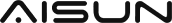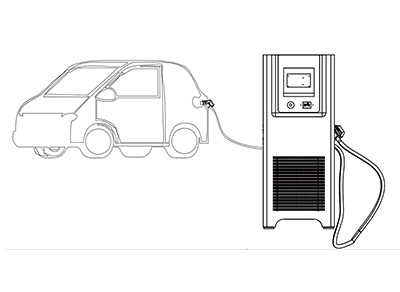PRODUCT VIDEO
QHIA TXOG KEV

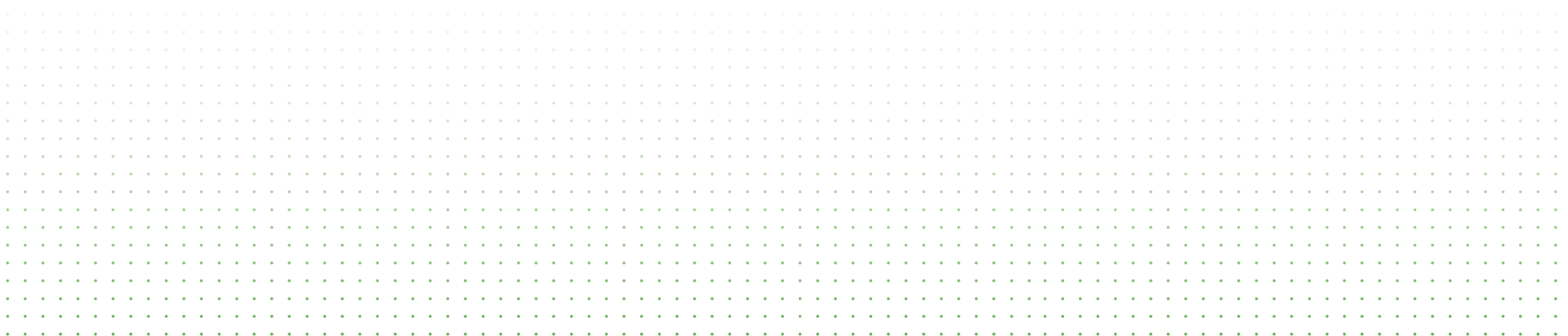
CHARACTERISTIS & ADVANTAGES
-
Txhawb M1 daim npav ID & kev them nqi.
01 -
Ingress tiv thaiv ntsuas IP54.
02 -
Kev tiv thaiv dhau tam sim no, Hauv qab voltage, dhau voltage, luv Circuit Court, dhau kub, av txhaum, thiab lwm yam.
03 -
LCD tso saib cov ntaub ntawv them nyiaj.
04 -
Feature ntawm Emergency Stop.
05 -
CE daim ntawv pov thawj los ntawm lub ntiaj teb nto moo lab TUV.
06 -
PAB 1.6/2.0
07

APPLICATION
Cov tsheb fais fab, tsheb tavxij, tsheb npav, tsheb thauj khoom pov tseg, thiab lwm yam.

SPECIFICATIONS
| Qauv | EVSED 120KW-D1-EU01 | |
| Hwj chim nkag | Input Rating | 400V 3ph 200A Max. |
| Tus naj npawb ntawm Theem / Hlau | 3ph / L1, L2, L3, PE | |
| Hwj chim Factor | > 0.98 | |
| Tam sim no THD | <5% | |
| Kev ua tau zoo | > 95% | |
| Hwj chim Tso zis | Tso zis zog | 120 kW |
| Tso zis ntsuas | 200V-750V DC | |
| Kev tiv thaiv | Kev tiv thaiv | Tshaj tam sim no, Hauv qab voltage, dhau voltage, seem tam sim no, Surge tiv thaiv, luv Circuit Court, Tshaj kub, av txhaum |
| Cov neeg siv Interface & Tswj | Zaub | 10.1 nti LCD npo & kov vaj huam sib luag |
| Txhawb Lus | Lus Askiv (Lwm yam lus muaj nyob rau ntawm kev thov) | |
| Kev xaiv them nqi | Kev xaiv them nqi yuav tsum tau muab raws li qhov kev thov: Charge los ntawm lub sij hawm, Charge los ntawm lub zog, Charge los ntawm tus nqi | |
| Kev them nyiaj yug interface | CCS 2 | |
| Pib hom | Plug & Ua Si / RFID daim npav / APP | |
| Kev sib txuas lus | Network | Ethernet, Wi-nkaus, 4G |
| Qhib Charge Point Protocol | OCPP1.6 / OCPP2.0 | |
| Ib puag ncig | Ua haujlwm kub | Tshem tawm 20 ℃ to + 55 ℃ (derating thaum tshaj 55 ℃) |
| Cia Kub | -40 ℃ to +70 ℃ | |
| Cov av noo | <95% txheeb ze humidity, non-condensing | |
| Qhov siab | Mus txog 2000 m (6000 ko taw) | |
| Neeg kho tshuab | Kev tiv thaiv Ingress | IP54 |
| Kev Tiv Thaiv Kev Tiv Thaiv Sab Nraud Mechanical Impacts | IK10 raws li IEC 62262 | |
| Txias | quab yuam cua | |
| Charge Cable Length | 5m | |
| Qhov Loj (W * D * H) mm | 700 * 750 * 1750 hli | |
| Qhov hnyav | 340kg ua | |
| Ua raws | Daim ntawv pov thawj | CE / EN 61851-1/-23 |
INSTALLATION GUIDE
Dos And Don'Ts Nyob rau hauv Installation
- Lub chaw them nyiaj yuav tsum tau muab tso rau ntawm qhov chaw kub-resistant.Tsis txhob muab tso rau pem hauv ntej lossis ua kom txoj kab nqes.
- Thov tso chaw txaus rau lub chaw them nqi kom txias.Qhov kev ncua deb ntawm cov cua nkag thiab phab ntsa yuav tsum tsis pub tsawg tshaj 300mm, thiab qhov deb ntawm phab ntsa thiab lub qhov hluav taws xob cua yuav tsum tsis pub tsawg tshaj 1000mm.
- Txhawm rau kom cov cua sov ntau dua, lub chaw them nyiaj yuav tsum ua haujlwm nyob rau hauv ib qho chaw uas kub yog -20 ℃ to 55 ℃.
- Cov khoom txawv teb chaws, hais tias, daim ntawv, daim ntoo yuav tsum tsis txhob nyob hauv lub charger, lossis hluav taws yuav tshwm sim.
- Tom qab txuas rau lub hwj huam mov, lub charger plug connectors yuav tsum tsis txhob kov kom tsis txhob muaj kev pheej hmoo ntawm hluav taws xob poob siab.

KEV PAB CUAM
-
01
Zoo txuas lub chaw nres tsheb them nyiaj rau daim phiaj thiab tom qab ntawd tig lub cua hloov mus rau lub zog ntawm lub chaw them nyiaj.

-
02
Tshem tawm qhov chaw them nyiaj hauv lub tsheb fais fab kom muab lub ntsaws ntsaws rau hauv qhov chaw them nyiaj.
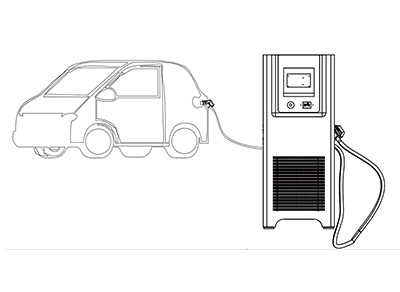
-
03
Los so M1 daim npav ntawm daim npav swiping cheeb tsam, thiab pib them nqi.Tom qab them nyiaj tas lawm, los so M1 daim npav ntawm daim npav hla thaj tsam dua, qhov kev them nyiaj nres.

Dos thiab Don'ts hauv kev ua haujlwm
- Cov kws tshaj lij yuav tsum raug caw los muab kev taw qhia lossis cov lus qhia txog kev sib txuas ntawm qhov chaw them nqi thiab daim phiaj.
- Tsis muaj cov khoom ntub dej lossis cov khoom txawv teb chaws raug tso cai nyob rau hauv qhov chaw them nyiaj thiab cov hlua hluav taws xob yuav tsum tsis txhob puas.
- Yog tias muaj kev phom sij lossis kev pheej hmoo, koj tuaj yeem thawb lub pob "tawm xwm txheej ceev" thawj zaug.
- Thaum lub sij hawm them nyiaj, tsis txhob rub tawm lub ntsaws ntsaws lossis pib lub tsheb.
- Tsis txhob kov lub qhov (socket) jack lossis cov khoom sib txuas, lossis koj yuav ntsib kev pheej hmoo.
- Cov neeg yuav tsum tsis txhob nyob hauv lub tsheb thaum them nyiaj.
- Thov ntxuav cov cua nkag thiab qhov hluav taws xob tsawg kawg txhua 30 hnub.
- Tsis txhob disassemble lub chaw nres tsheb them los ntawm koj tus kheej.Muaj 2 qhov tshwm sim tsis zoo.Tej zaum koj yuav raug mob los ntawm hluav taws xob poob siab.Lub chaw them nyiaj yuav raug puas tsuaj.

Dos thiab Don'ts nyob rau hauv kev siv lub Charging Plug
- Thov txuas lub charger plug thiab lub qhov (socket) them zoo heev thiab tso lub buckle ntawm lub charger ntsaws rau hauv lub qhov ntawm lub qhov (socket) them zoo heev kom ntseeg tau tias qhov kev them nyiaj yuav tsis poob.
- Tsis txhob rub lub ntsaws ntsaws rau hauv txoj kev nyuaj thiab ntxhib.
- Thaum koj tsis siv lub ntsaws ntsaws, koj yuav tsum tau hau nrog lub hau yas.

Cov lus qhia hauv Emergency Unlocking
- Yog tias lub ntsaws ntsaws ntsaws tsis tuaj yeem rub tawm tom qab raug kaw hauv qhov chaw nres nkoj them, koj tuaj yeem tso lub xauv xauv maj mam mus rau hauv lub qhov xauv qhov xwm txheej ceev.
- Ua tib zoo txav lub bar mus rau cov kev taw qhia ntawm plug connector thiab koj tuaj yeem qhib lub ntsaws.
- Daim ntawv ceeb toom:Nyob rau hauv ib txwm muaj xwm txheej, kev xauv qhov xwm txheej ceev tsis raug tso cai.