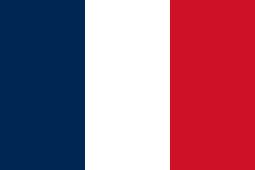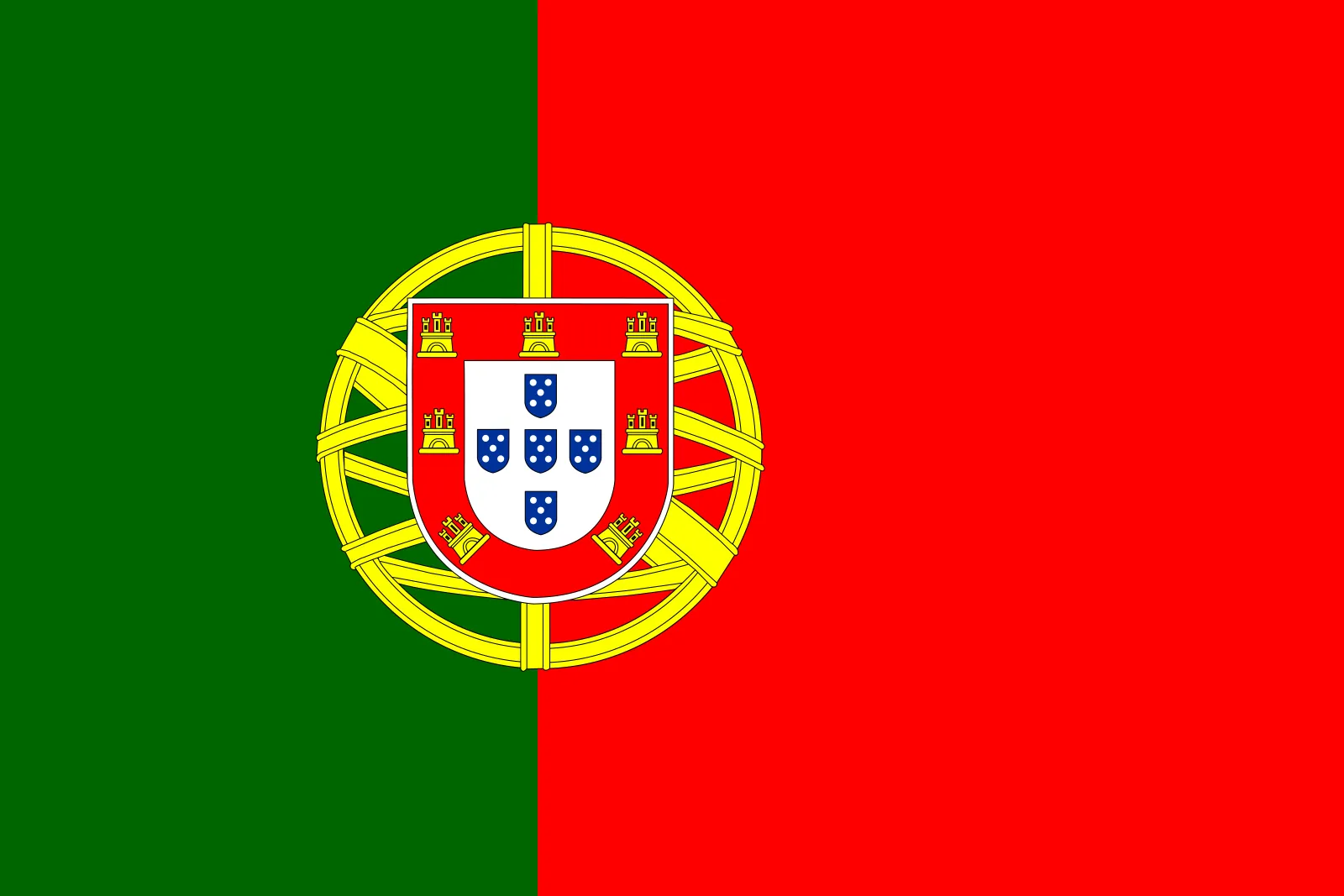-
Lithium Battery Charger for AGV and AMR
-
Industrial Battery Charger 24V 80A/100A with CE by TUV
-
Industrial Battery Charger 24V, 36V, 48V, 72V, 80V with CE and UL by TUV
-
Industrial Battery Charger 48V, 72V, 80V with UL by TUV
-
AiPower lithium battery 80V
-
AiPower lithium battery 76.8V
-
AiPower lithium battery 51.2V
-
AiPower lithium battery 48V